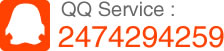Step One,Select goods
You can choose your favorite products from our website "Shopping Mall" section.

Select the goods you want to buy, all goods in the Shopping Mall are from Taobao, Tmall, you can purchase without any hassle

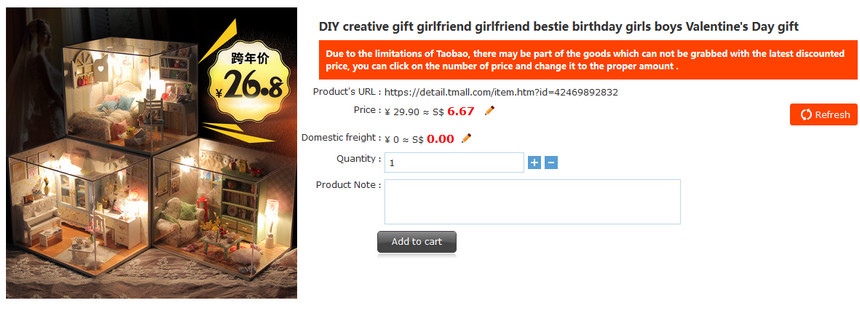
Tips:
1,To distinguish goods with color and size, please be sure to specify the information in the remarks, so as to be easier to deal with your order directly.
2,For goods may be replaced, please be sure to confirm with merchants what are the replacement requirement before putting an order.
3,We will contact with you if your goods are overweight without paying adequate postage fee, and will advise you to re-confirm the order. It is recommended that you pay attention to your latest order status.
4,For virtual products, we are temporarily unable to help you with your order, please understand.
Step Two, Enter into my shopping cart
Enter the "Shopping Cart",You can see the goods order just submitted. Click on the "To save order", we will immediately purchase for you after the payment is successful . If your account balance is less than required minimum RMB, the system prompts you to recharge.
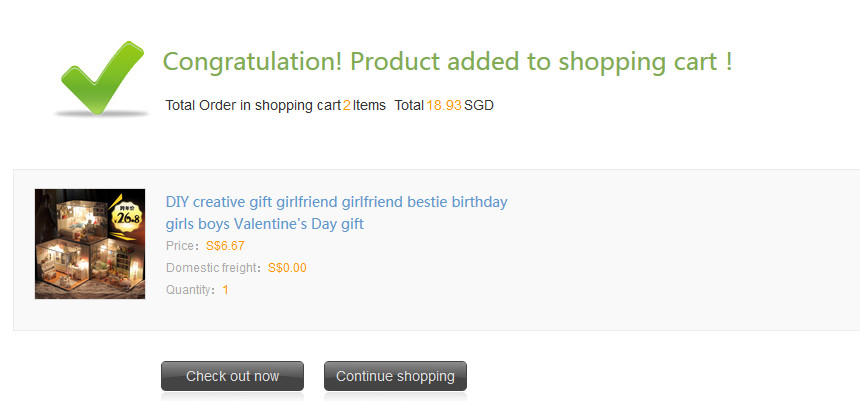
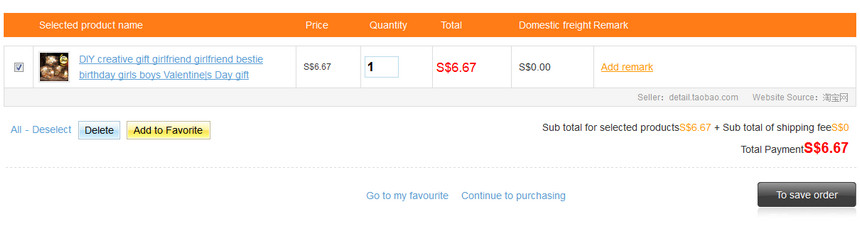
Step Three,Select mode of transport
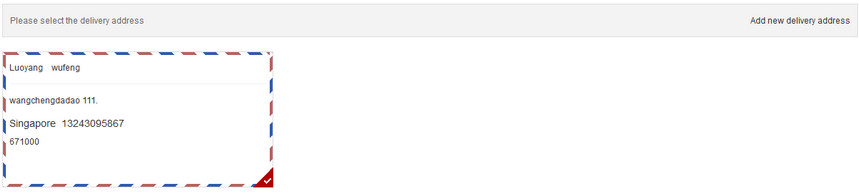
Step Four,Select Payment Method
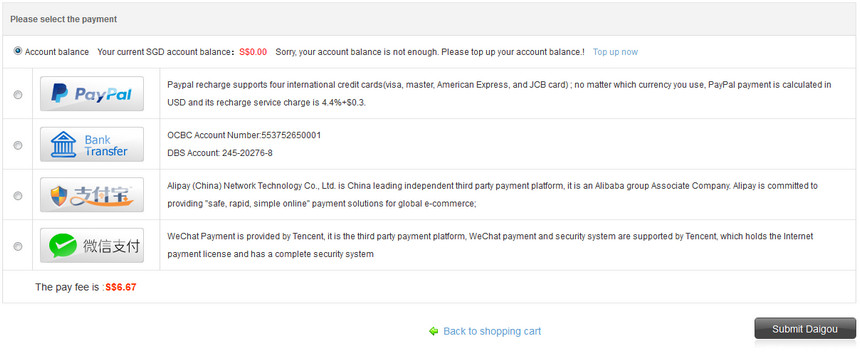
Step Five,Submit Order
Once all the above steps are confirmed, click "Submit waybill" to fill in the waybill information, please ensure the correctness of the information note, so that we can contact you promptly.